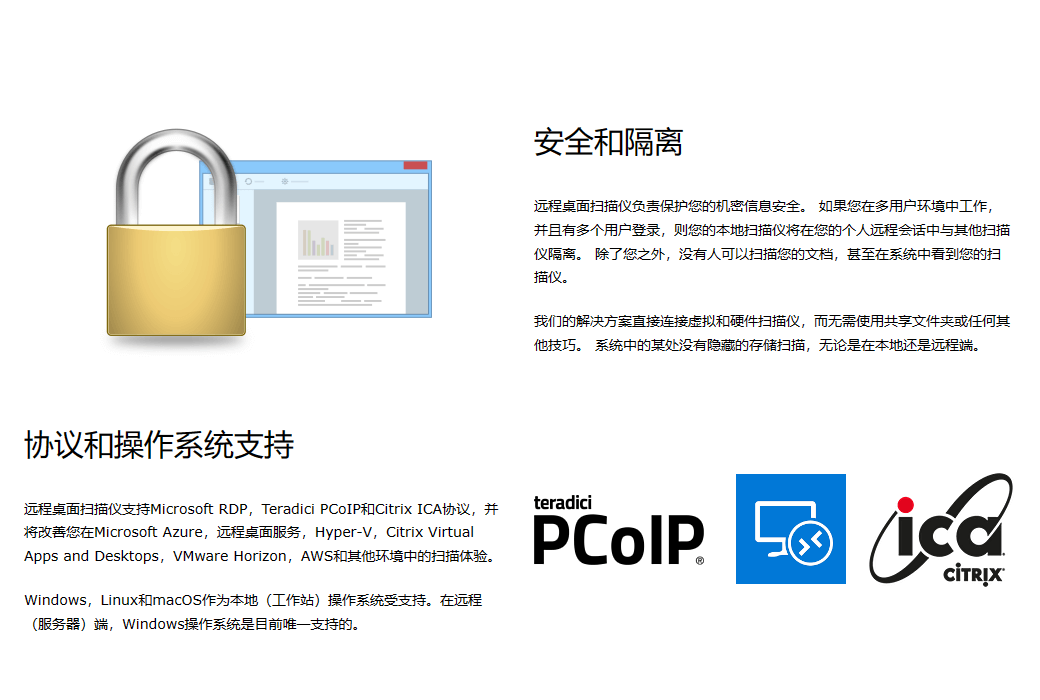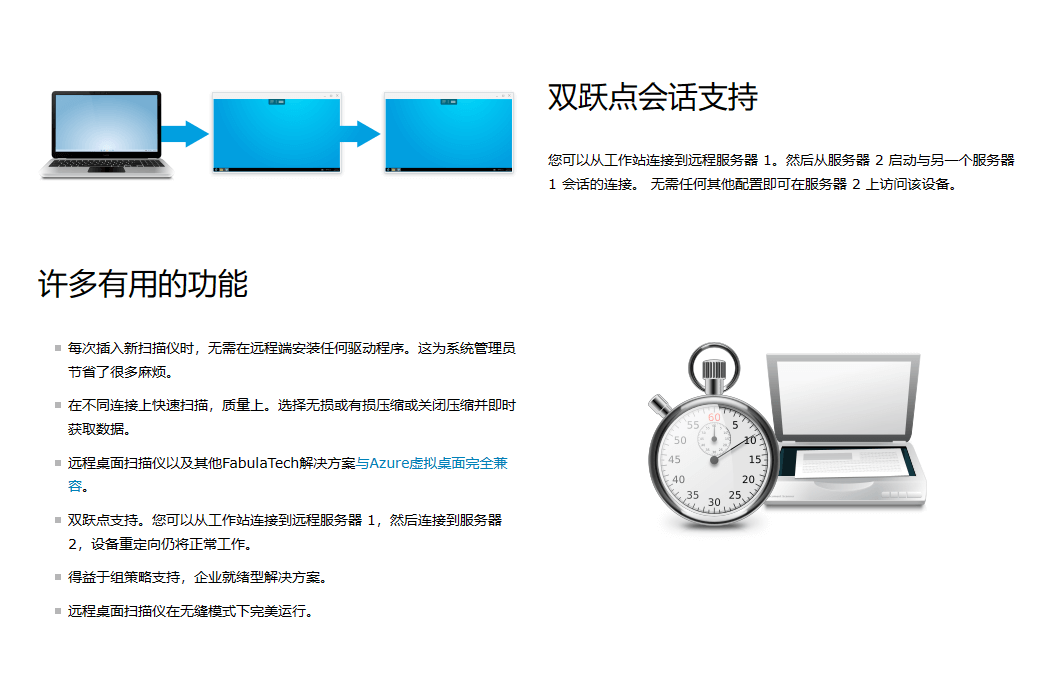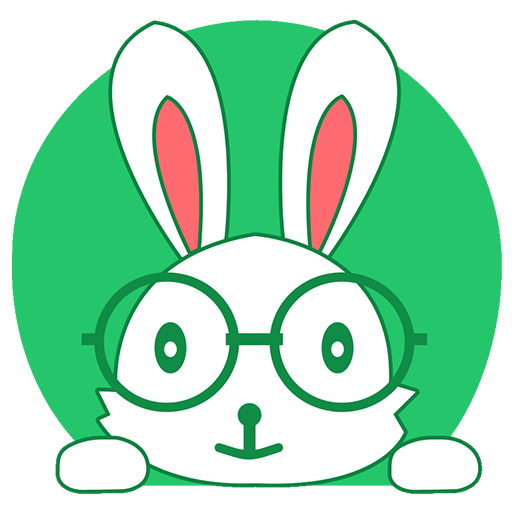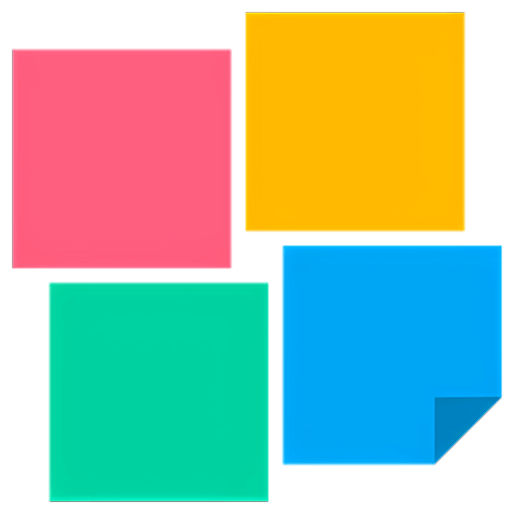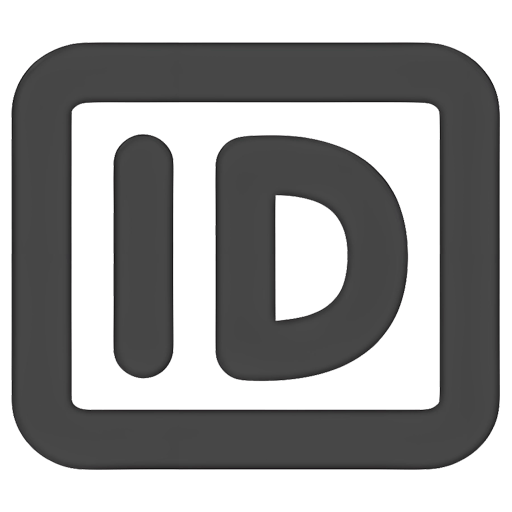You haven't signed in yet, you can have a better experience after signing in
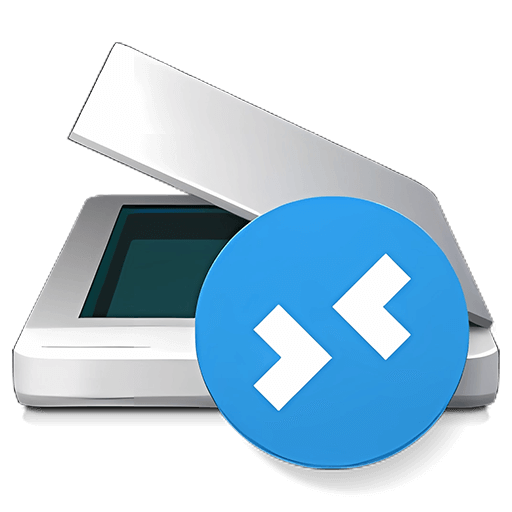 Scanner for Remote Desktop Redirect Remote Desktop Software
Scanner for Remote Desktop Redirect Remote Desktop Software
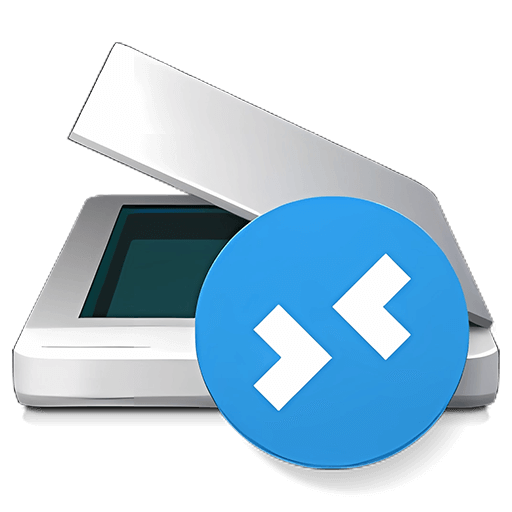
Activity Rules
1、Activity time:{{ info.groupon.start_at }} ~ {{ info.groupon.end_at }}。
1、Activity time:cease when sold out。
2、Validity period of the Group Buying:{{ info.groupon.expire_days * 24 }} hours。
3、Number of Group Buying:{{ info.groupon.need_count }}x。
Please Pay Attention
1、Teamwork process: Join/initiate a Group Buying and make a successful payment - Within the validity period, the number of team members meets the activity requirements - Group Buying succeeded!
2、If the number of participants cannot be met within the valid period, the group will fail, and the paid amount will be refunded in the original way.
3、The number of people required and the time of the event may vary among different products. Please pay attention to the rules of the event.
brief introduction
The remote desktop scanner is the latest product launched by Fabulatech, aimed at saving you time and effort, and solving your remote desktop scanning needs with the best results and experience.
This software can provide users with comprehensive remote desktop scanning, including cross platform scanning, high-speed analysis, automated configuration scripts, remote diagnosis, and more. Safe and reliable scanning can be achieved in just a few steps, using the Fabulatech remote desktop scanner for super convenient scanning and solving any hassle of remote desktop scanning.
The Fabulatech remote desktop scanner meets remote desktop scanning needs for any reason in a secure and stable manner, providing real-time scanning performance reports, and making it easy for customers to use the software.
The Fabulatech remote desktop scanner has changed the appearance of remote desktop scanning through advanced technology, providing richer features and making the scanning process faster. Due to the speed and configuration advantages of remote desktop scanners, ordinary users can also obtain the fastest scanning, thereby maximizing the scanning process and providing unprecedented convenience and security.
In addition, the Fabulatech remote desktop scanner provides a super user-friendly interface and customized configuration files, allowing it to adapt to various platforms and improve scanning stability, thus meeting various remote desktop scanning needs.
The Fabulatech remote desktop scanner provides users with a new way to solve remote desktop scanning problems, allowing them to meet scanning needs in less time, save time and money, and achieve a better experience. Fabulatech Remote Desktop Scanner is an enterprise level remote desktop scanning solution that can safely and effectively meet various remote desktop scanning needs, providing users with powerful remote desktop scanning support.
Scanner for Remote Desktop is a software that provides a convenient way to scan documents during remote desktop sessions. It allows image scanners to be securely redirected to Microsoft RDP, Teradici PCoIP, and Citrix ICA, so that they can be redirected to various remote desktop sessions without any hassle.
How to work
This solution consists of two parts: a workstation and a server. The workstation section should be installed on a local end such as a PC, thin client, or tablet. Install the server part to the remote end.
Once both parts are installed, the scanning program will create a virtual image scanner on the remote end, and the operating system will recognize it as a hardware device.
The virtual image scanner is actually connected to a locally inserted hardware scanner. This way, you can access your hardware scanner from any remote image scanning application.
TWAIN, WIA, and ISIS scanning
Scanner for Remote Desktop can be used with any TWAIN compatible software, such as Adobe Acrobat Pro, Nuance PaperPort, QuickBooks, and more. The virtual TWAIN scanner can use all TWAIN 2 features, including support for check scanning. As for WIA, Scanner for Remote Desktop is the only solution that can perform document scanning for WIA base applications (Windows to Windows configuration only).
In addition, if your software requires it, you can also create a virtual ISIS scanner. It will be mapped to your local TWAIN scanner (or SANE on Linux).
Security and Separation of Access
In a multi-user environment (Windows Server 2008, 2012, 2016), if multiple users log in to the remote end, each image scanner will be isolated in its own session. Therefore, you don't need to worry about others accessing sensitive data. Each user can only see their own scanner in remote sessions. No need to scroll through the list of other user devices to find your scanner.
Remote desktop scanners scan directly from hardware scanners without the need to establish shared folders or other workarounds. The scanned images are neither stored on the server nor on the workstation.
No driver scanning solution
The remote control does not require the installation of a scanner driver, and each time a new scanner is inserted, there is no need to install the driver on the remote control (the installation of a new scanner driver requires system administrator privileges, which may be a problem for system administrators).
The scanner for remote desktop protocols supports various remote desktop protocols, including Microsoft RDP, Teradici PCoIP, and Citrix ICA. Regardless of the environment used (such as Microsoft Azure, Microsoft Terminal Services, Citrix Virtual Apps and Desktops service (formerly XenApp and XenDesktop), VMware Horizon View, Amazon Workspaces, etc.), it doesn't matter. Users can use any compatible client software to access the remote end. And there is no need to change firewall settings.
So every time you log in to a remote desktop session, there is no need to manually select a scanner. Once logged in, the scanner inserted locally will be redirected to the remote session. This is particularly convenient for those who log in to remote sessions from different locations, as the software automatically connects the appropriate scanner to the remote desktop.
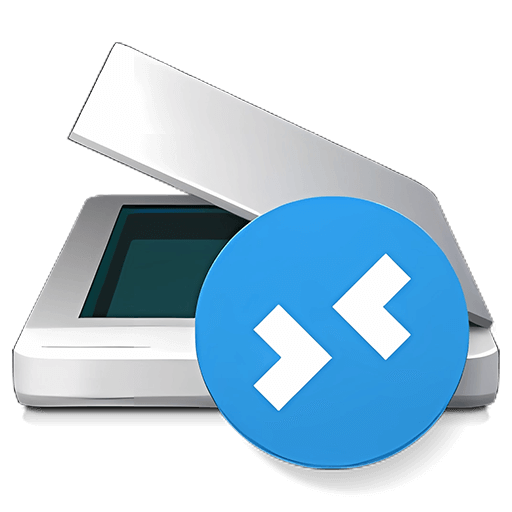
Official website:https://www.fabulatech.com/scanner-for-remote-desktop.html
Download Center:https://scanner-for-remote-desktop.apsgo.cn
Backup Download:N/A
Delivery time:Manual online processing
Operating platform:Windows
Interface language:Supports English interface display, with multiple languages available.
Update Description: 3Monthly license: Supports 3 months of updates and usage. Lifetime License: After purchase, it supports 1 year of updates and upgrades. The current version will stop updating after 1 year, but this license will remain valid for this version.
Pre purchase trial:7-day free trial.
How to receive the goods:After purchase, the activation information will be sent to the email address at the time of placing the order, and the corresponding product activation code can be viewed in the personal center, My Orders.
Number of devices:Depending on the authorization purchased.
Replacing the computer:Uninstall the original computer and activate the new computer.
Activation guidance:To be added.
Special instructions:To be added.
Reference materials:https://www.fabulatech.com/sales-faq.html

Any question
{{ app.qa.openQa.Q.title }}